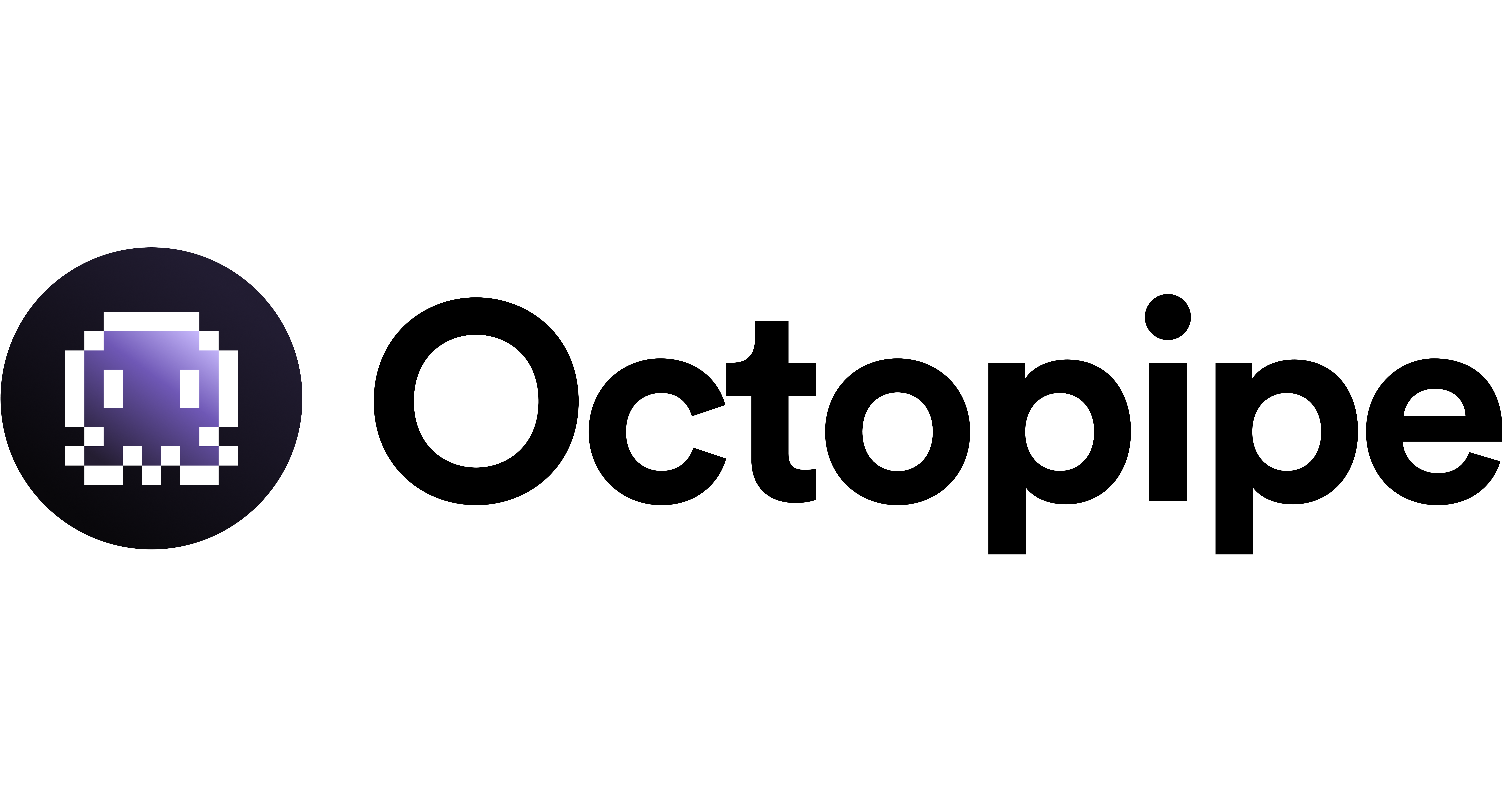Self-Hosting Octopipe
Octopipe is designed to provide an outstanding local development experience. Self-hosting enables you to test and run pipelines on your own infrastructure, ensuring you have full control over the environment and can debug issues in real time.Why Self-Host?
- Local Development: Focus on rapid development and testing without the overhead of cloud deployment.
- Real-Time Monitoring: Access detailed logs and status updates to troubleshoot and optimize pipeline performance.
- Full Control: Customize your environment to suit specific development needs.
Setting Up Your Local Environment
Prerequisites
Ensure your system meets the following requirements:- Python 3.8+ installed.
- Node.js and npm installed.
- Docker and Docker Compose (recommended for managing multiple services).
- Git for source control.