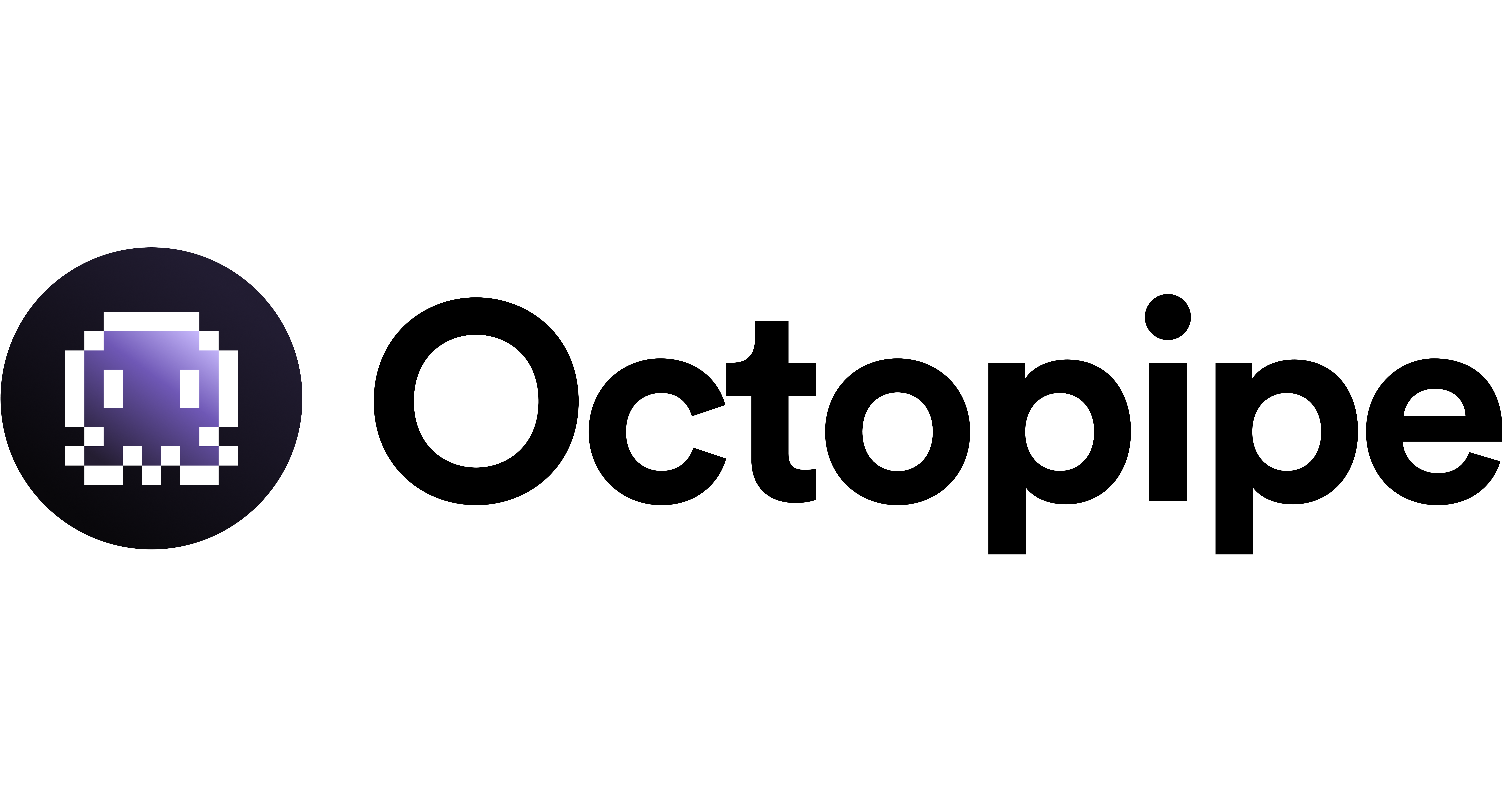octopipe stop Command Reference
The octopipe stop command is designed to gracefully halt running pipelines. It provides control over pipeline execution by allowing users to stop individual or all running pipelines when necessary.
Purpose
- Pipeline Shutdown: Safely stops one or multiple pipelines in execution.
- Maintenance and Troubleshooting: Allows you to pause pipelines for configuration changes or debugging purposes.