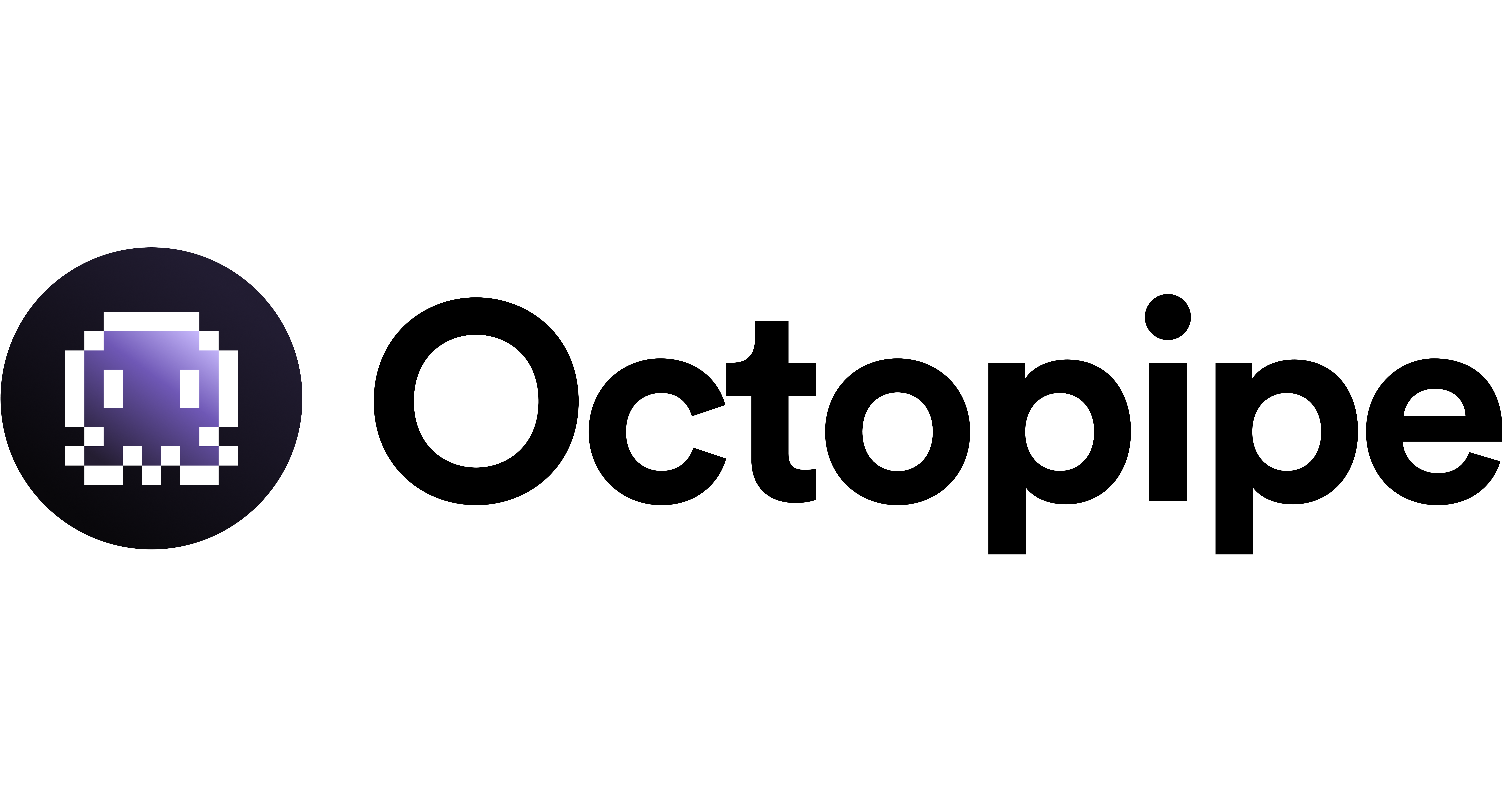Troubleshooting Octopipe Tutorial
This tutorial provides guidance on troubleshooting common issues encountered when using Octopipe. It covers strategies for diagnosing problems, understanding error messages, and resolving issues to keep your data pipelines running smoothly.Introduction
Even the most robust systems encounter issues. Octopipe offers detailed logs and status reports that help you identify and resolve problems. This guide will help you troubleshoot issues related to:- Pipeline initialization and execution
- Authentication and connectivity
- Transformation and schema mapping errors